Pass No-Credit Alternate Grading
For Fall 2020, the university has implemented an Enhanced Pass-No Credit Alternate Grading option for undergraduate students. You may choose the Pass-No Credit option below, but please discuss this option with your advisor.
- The deadline for selecting the Pass No-Credit option is Friday, December 18.
- Requests may be submitted separately and at different times during the semester.
- Requests may be made only for undergraduate courses. Graduate courses are not eligible for the Pass No-Credit option.
- Requests may be made before and after you have received your final grade for the class but no later than 11:59 pm on Friday, December 18.
For more information on the Enhanced Pass-No Credit option, please visit: https://registrar.appstate.edu/coronavirus-updates
To choose the Pass No-Credit Alternate Grading option for a Fall 2020 class, follow these steps:
Log into AppalNET
- Navigate to your Student Services page
- Select the "Registration" link at the top of the page
- Click on the "Fall 2020 Pass No-Credit Grading Option” link
- In the "Opt In for Pass No-Credit?” column for the selected class(es), use the drop down menu and select "Yes."
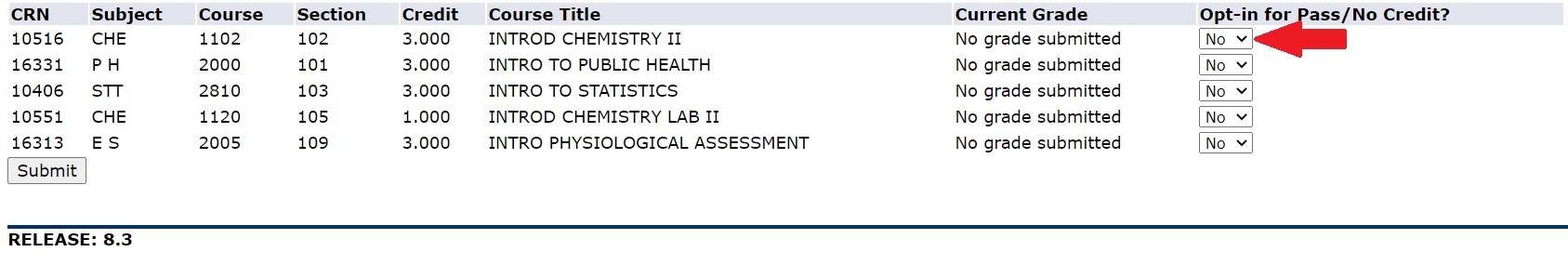
- Click the “Submit” button and you will receive a message that your changes were saved successfully.