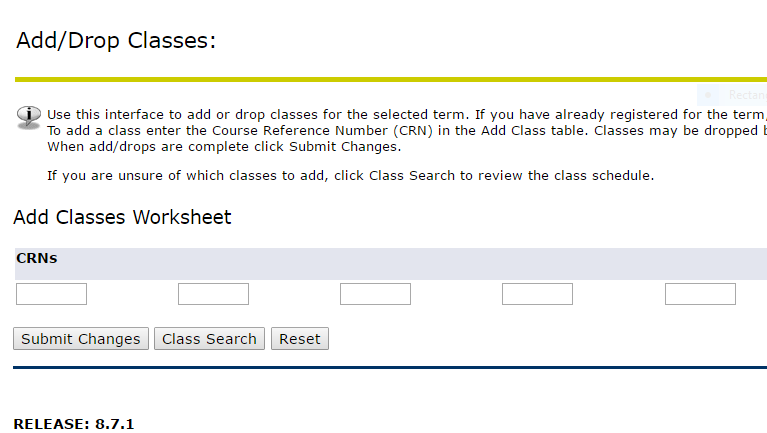- Student selects Registration from the Student tab in Self Service:
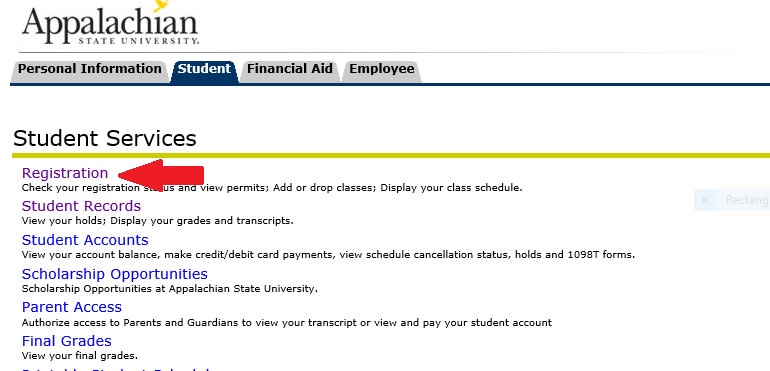
- From the Registration Menu, the student will select Add/Drop link:
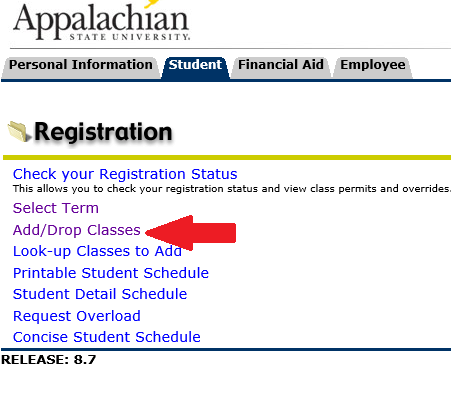
- The student will need to select a term next, if they haven’t already done so:
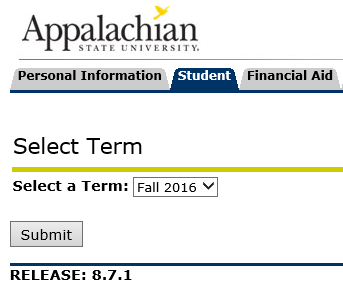
- After the term is selected, students will be sent to the Emergency Collection page. This page is presented ONCE per term and students MUST enter either a voice or text before proceeding to the Drop/Add page. Students should enter valid number(s) and click on Submit.
If a student has already provided this information, it will be displayed on the page. If the numbers listed are correct, the student should click on Submit. They may delete or modify an existing number, but they cannot remove both. At least one number must be provided. This page is designed to collect phone / text numbers for the student. It should not be the number of parents, guardian, etc.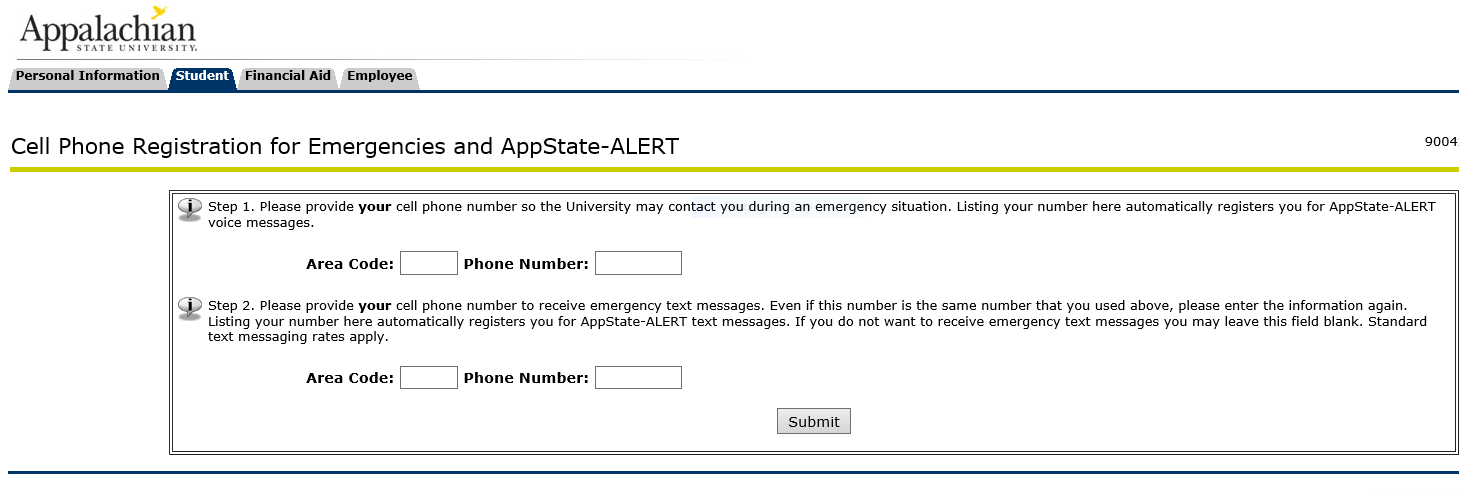
- If the student is required to be advised and has an advising PIN, this page will be presented first:
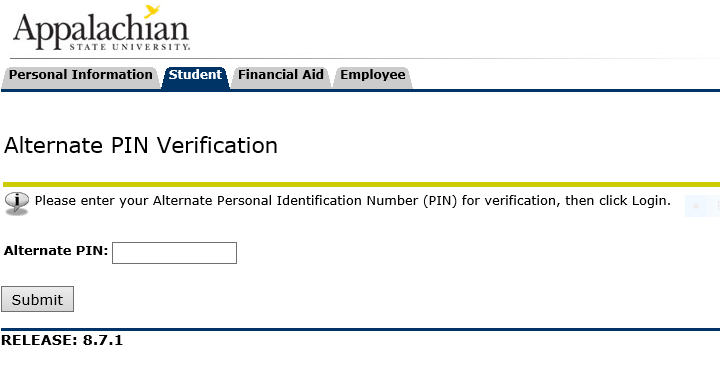
- Now, the student can add/drop classes: