Faculty can log in to make grade changes in AppalNet/Banner Self-Service.
- Visit appalnet.appstate.edu and log into Self-Service.
- Click the Faculty tab in the top menu.
- Click Grade Change Request.
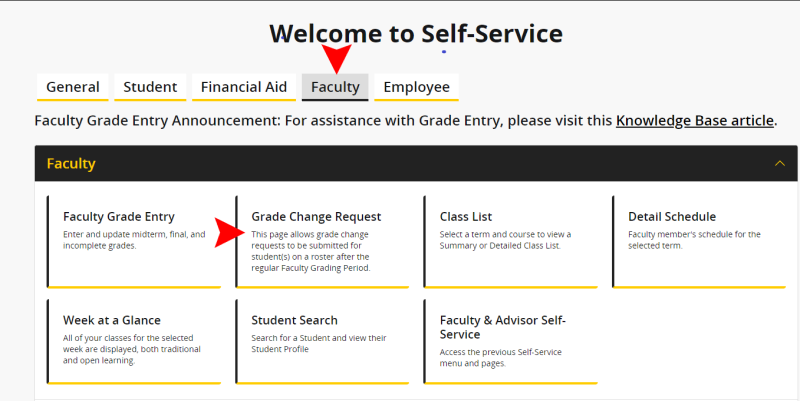
- The Grade Change Request page will be displayed:
- Select the correct term.
- Select the correct course. Note: You can change courses by clicking the ‘Change Course’ button.
- Clicking on the student’s name will display their student profile.
- If needed, click on the mail icon to send an email to the student. If you need assistance with setting up your email client, please contact the Help Desk at (828) 262-6266.
- Click on the pencil icon to begin changing the student’s grade.
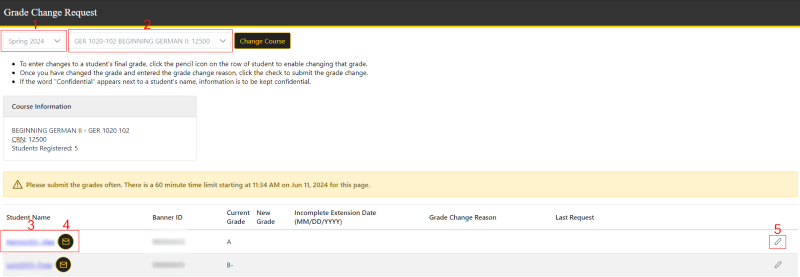
- After clicking the pencil icon the grade change options will appear:
- Select the new grade.
- Select the reason why the grade is being changed.
- Click the green check mark to submit the change, or the red X to cancel.
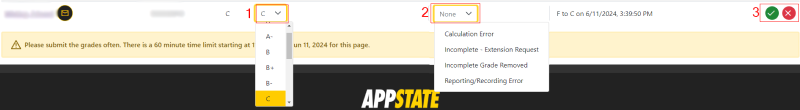
Notes about the Grade Change Request page
- You may view the grade changes submitted on the Grade Change Request page or on the new Final Grade Summary View.
- Incomplete grade changes done within a term are processed immediately by the system so you will see the change immediately on the Grade Change Request page or on the Final Grade Summary View.
- Other grade changes are processed by our Records and Graduation Area and may take several days to be completed. Please check back later to view the completed/processed grade change on the Grade Change Request page or on the Final Grade Summary View.
- Please do not reload/refresh your browser page when submitting grade changes as this will generate multiple e-mails.
- The Grade Change Request page is available after grades have rolled for the term. If you have a grade change for the current term, you can make that change under the regular "Final Grades" link on the Faculty Services tab.
- For a very small number of grade changes (e.g., Pass/Fail, Audit or grade changes prior to Fall 2007), you will not have the option to grade online. Please contact the Records Area of the Registrar's Office at 828-262-2051 or studentrec@appstate.edu for information on submitting those grade changes.
- If you are an advisor with students assigned to you, you can view your advisees' grades (both initial and final) for the term by using the Final Grade Summary View for Advisors under the Advisor Menu.
- For deadlines for incomplete grade and grade change submissions or more information about faculty grading, please see the Faculty Grading page.