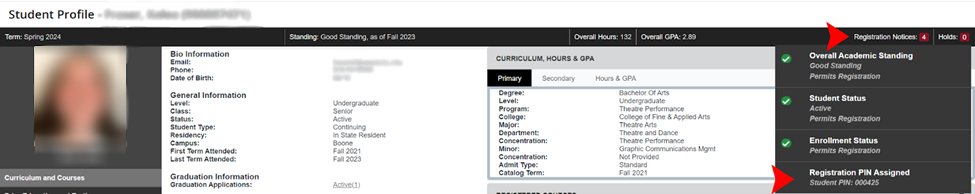Accessing PIN Numbers for Registration
1. Login to Self-Service.
2. Click on the Faculty Tab.
3. On the "Advisor " link, and then click "Advisee Search."
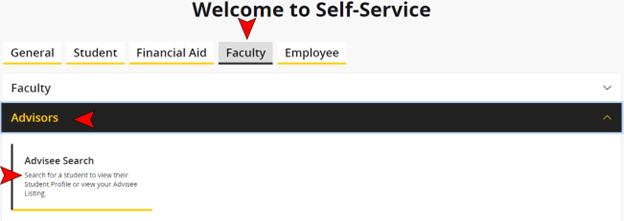
4. The Advisee Search page will be displayed.
- Select your term
- Search for a student by utilizing the search functionality or
- Click on 'View my Advisee Listing' to display your entire advisee listing
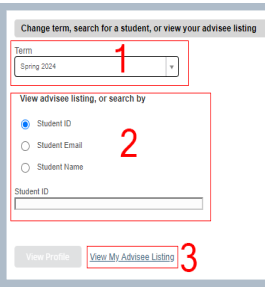
5. If you search for a student, their name will be displayed. You can click 'View Profile' to view the student's Student Profile.
6. If you click 'View My Advisee Listing, a list of your advisees will be generated below.
- You are able to export your advisee list by clicking on the gear in the top right corner and then clicking 'Export Advisee Listing.'
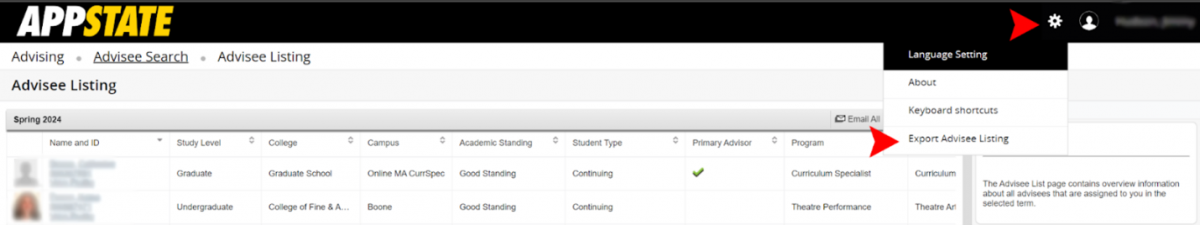
7. Clicking on a student's name or Banner ID will pull up the student's Student Profile. Clicking on the student's picture will display a profile card that displays additional information including: program of study, major, email, phone number, and address.
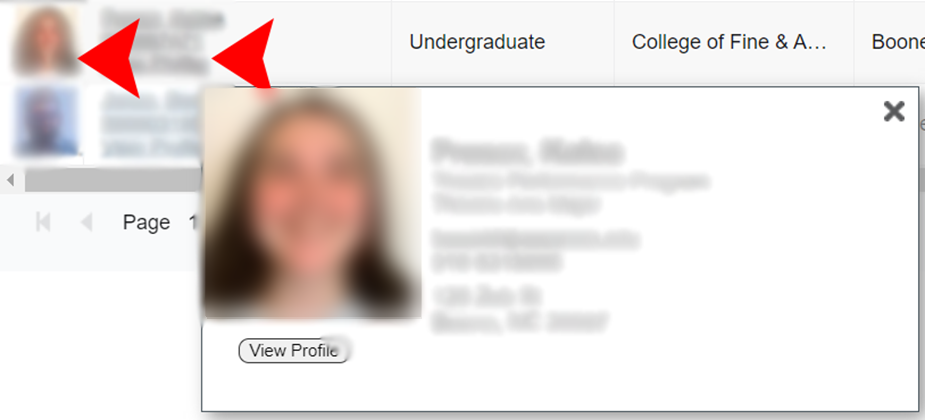
8. Registration PINS can be viewed for a student from the Student Profile under the 'Registration Notices' dropdown on the top right.